NVIDIA RTX 3080/3090 Founders Edition VRAM Throttling
Tear Down Steps
- Remove the “V-cover” on the fan side front
- Tools Required: None (possibly pry too)
- Remove 4 screws under V-cover
- Tools Required: Philips screwdriver

- Remove screw cap covers on the front non-fan side
- Tools Required: Tape or other adhesive
- Remove 4 screws under the covers
- Tools Required: Torx T5
- Remove Back Cover
- Remove Bracket
- Tools Required: Torx T8
- Remove Leaf Spring from rear
- Tools Required: Torx T6
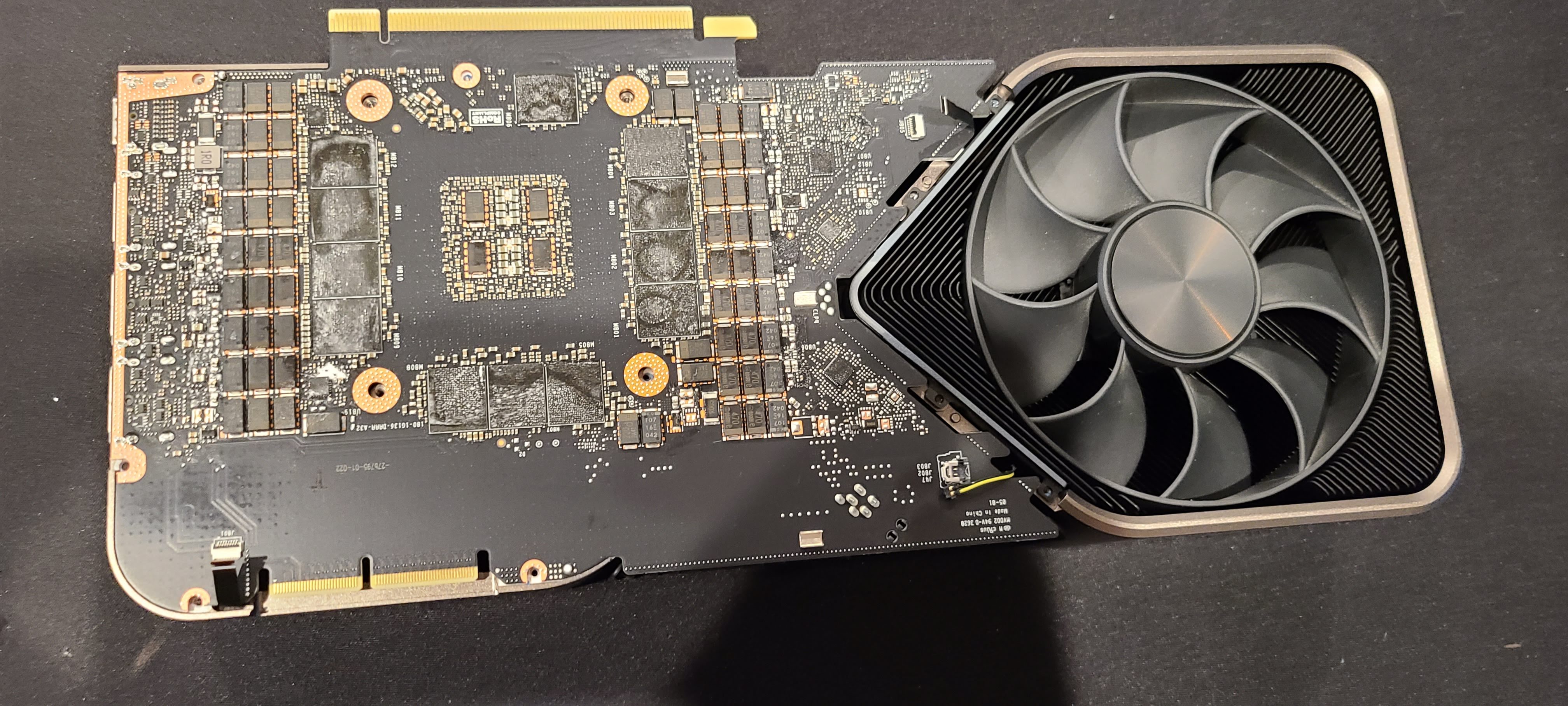
- Unplug 3 Connectors (extremely careful on light connector)
- Tools Required: Shim
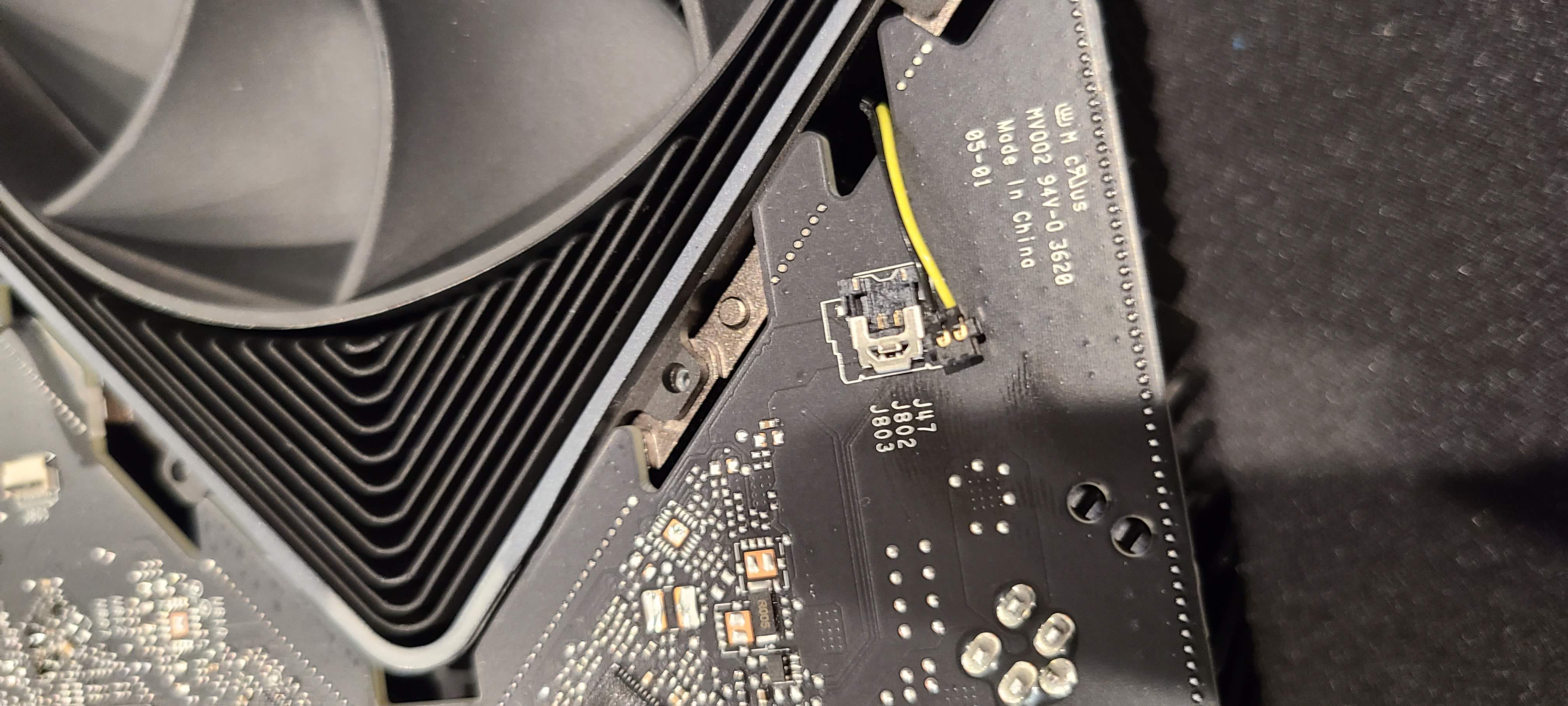
- Lift the PCB
- Clean Off Paste and Thermal Pads
- Tools Required: Isopropyl Alcohol
- Apply Pads based on the following pictures:
- Pic 1 of front
- RTX 3090 PCB Backside
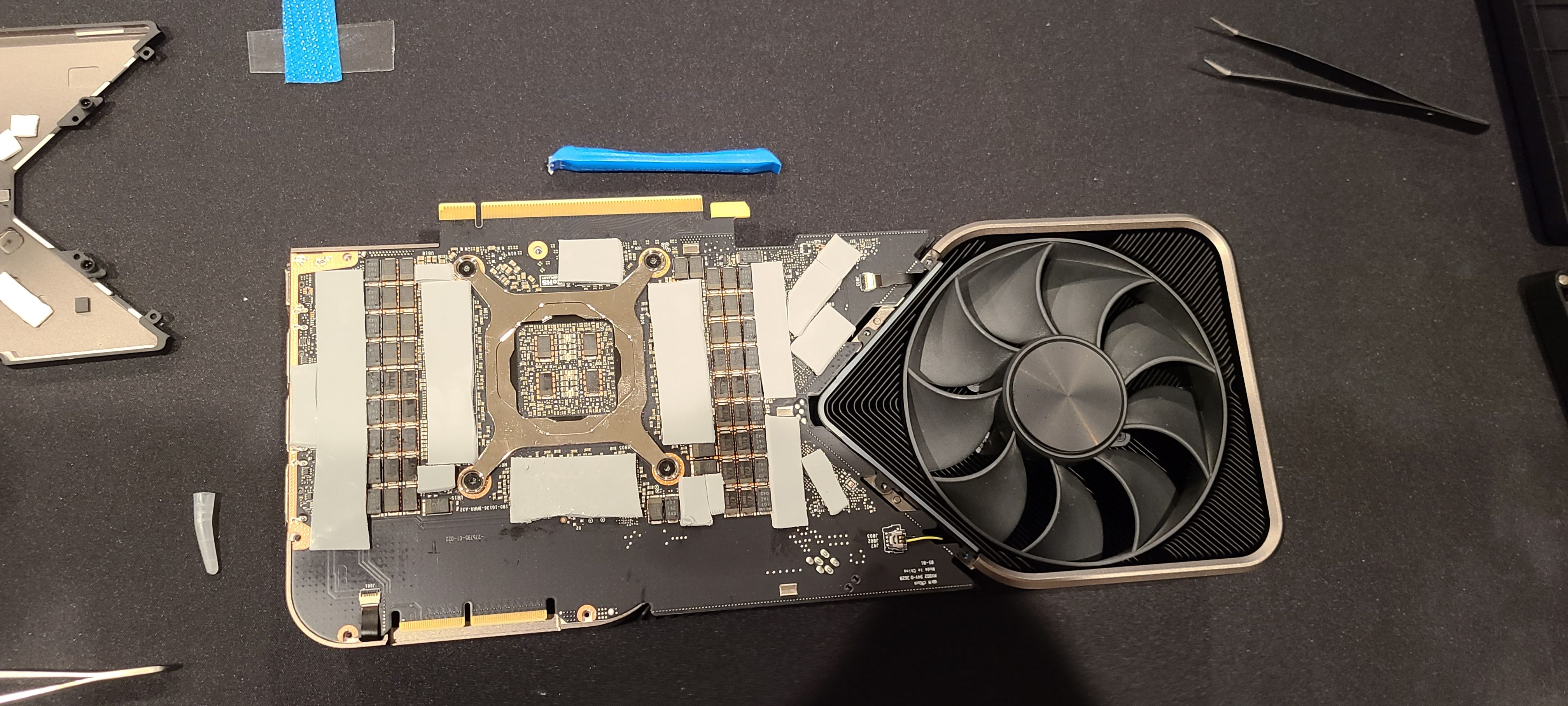
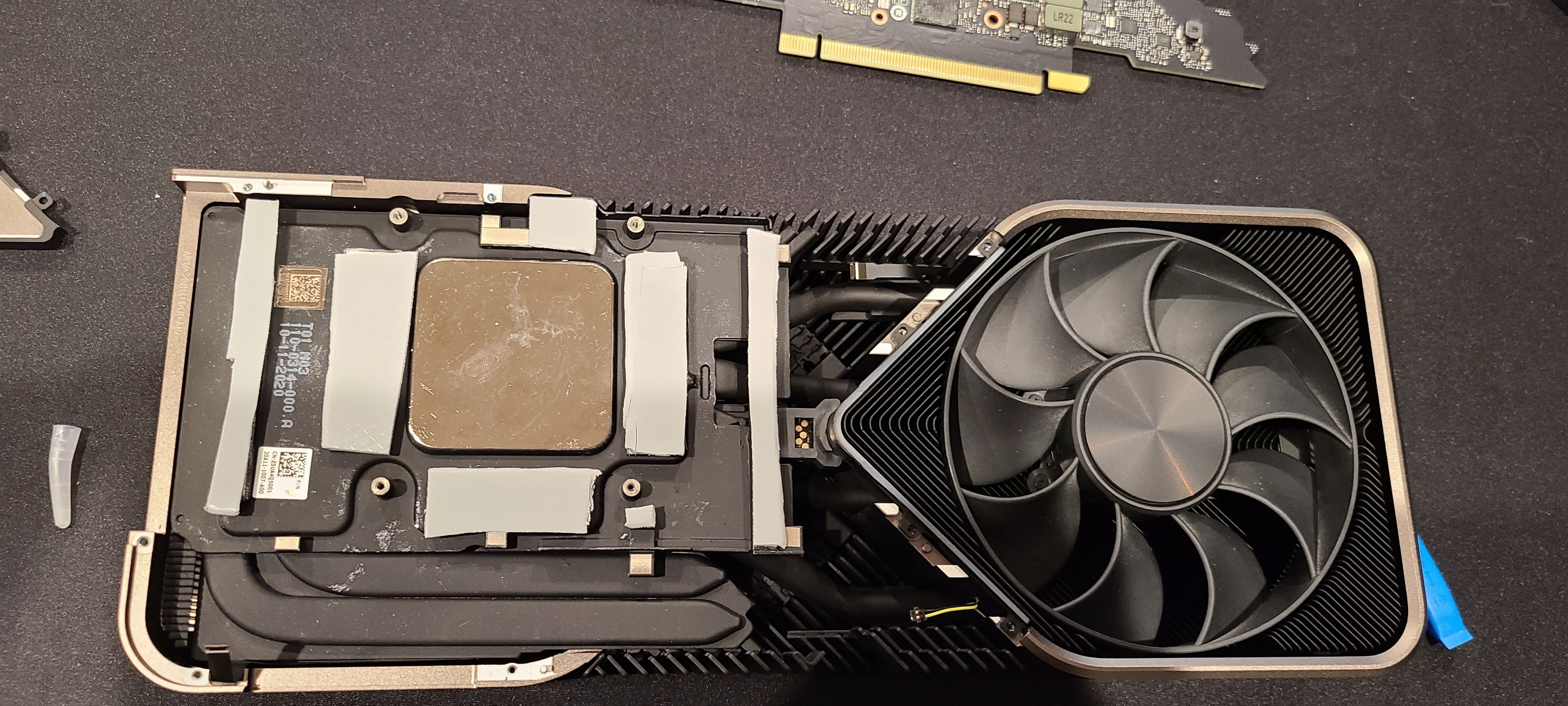
- Apply new thermal paste (recommend high quality)
- Reassemble
- Mine == Profit
Discussion
Visit miningfordudes.com for crypto-related feed and discussion!